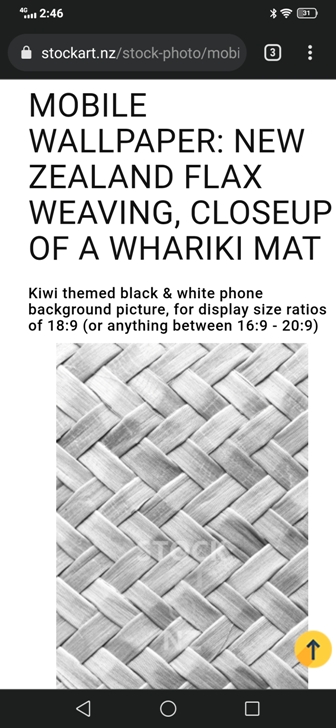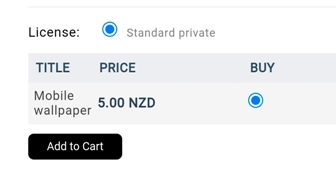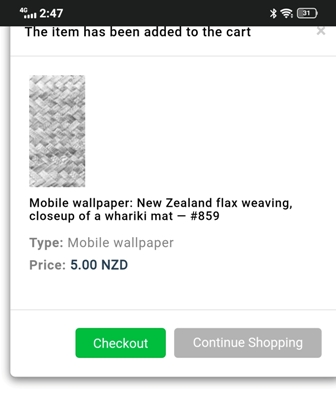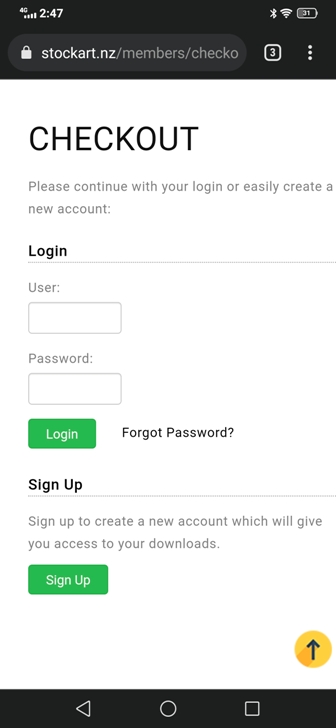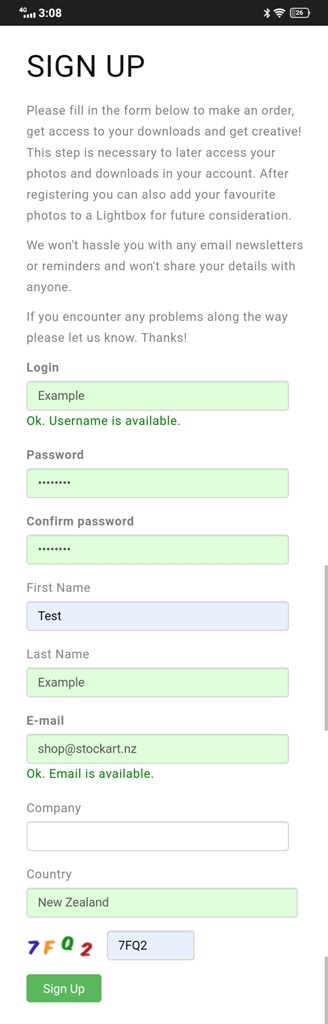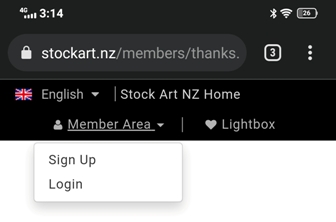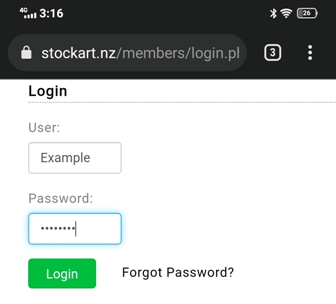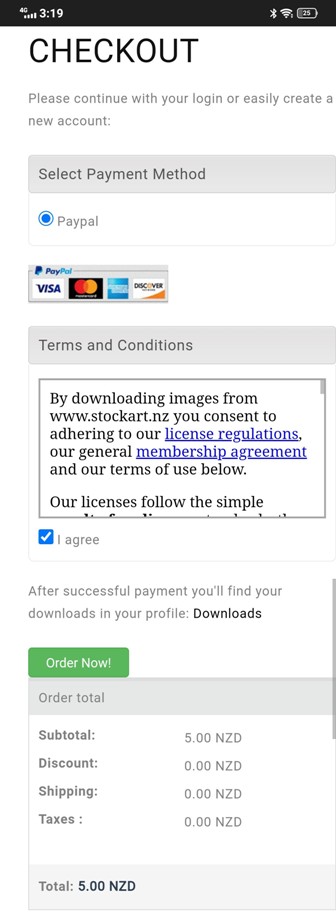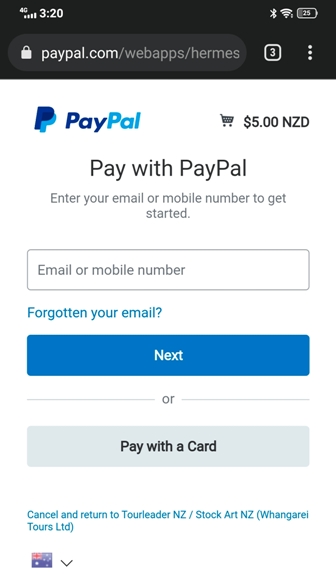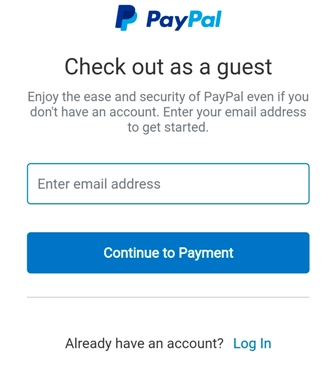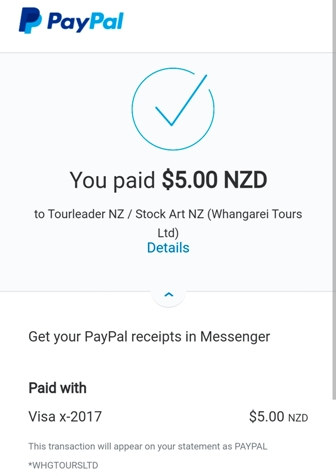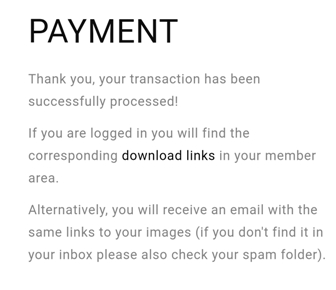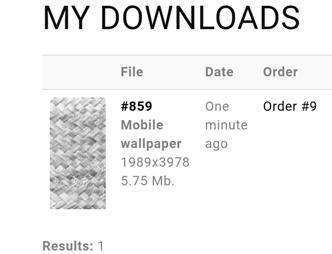Buying a stock photo step by step guide
How to buy your first stock photo
Choose one or more stock photos (for example a mobile wallpaper):
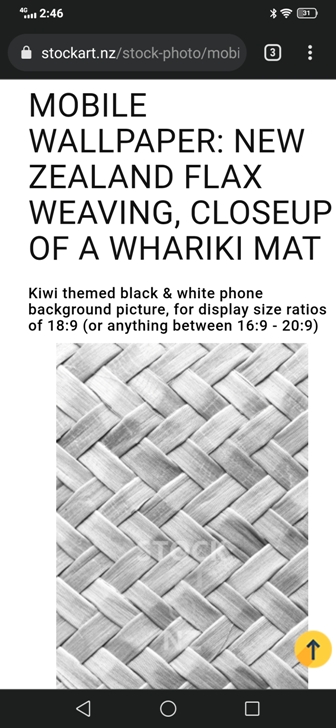
Select the button and add the photo to the shopping cart (click on the row to make sure that the item is highlighted):
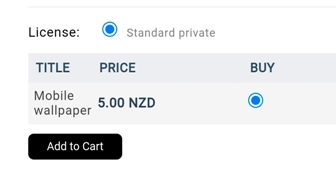
Select Checkout or continue shopping for more photos:
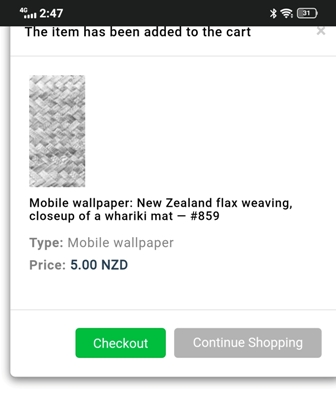
Select the Sign up process (you need a login to access your photos on the website later):
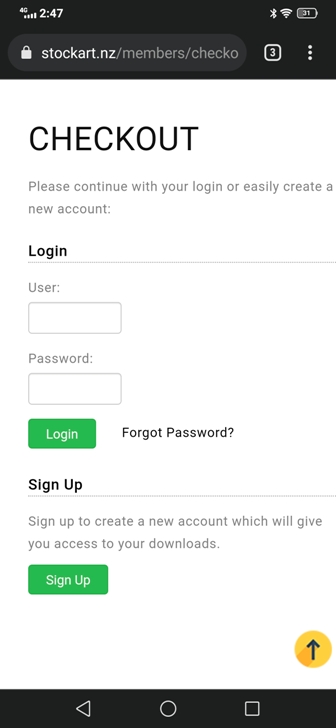
Fill in your details (choose a unique user name and password and note it down for later):
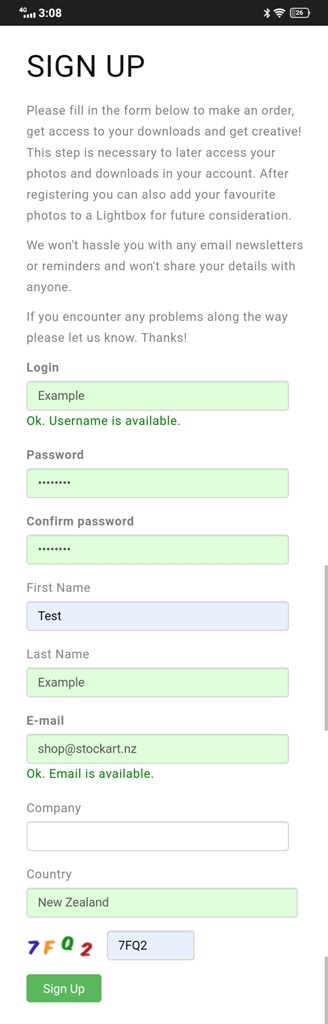
After confirmation go to the Member area to log in:
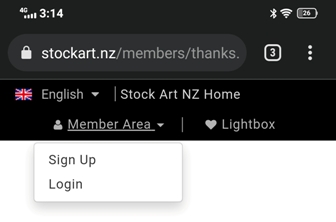
Log into the website with your user name and password:
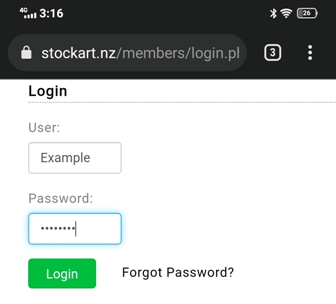
Click on the shopping cart:

Agree to the standard terms and conditions and press the Order Now button:
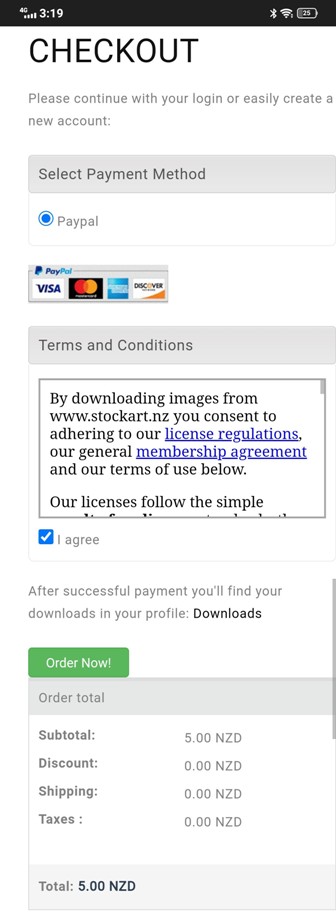
PayPal will securely process your payment - without a PayPal account simply press Pay with a Card to check out as a guest (no additional fees):
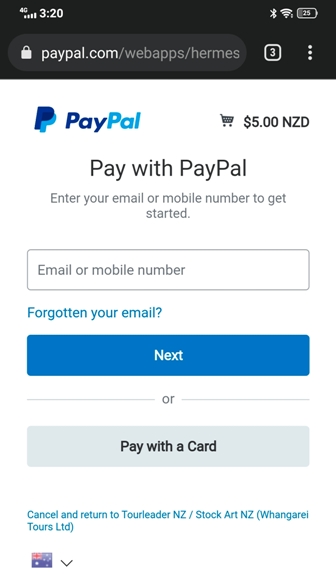
Enter your email address and press Continue to Payment:
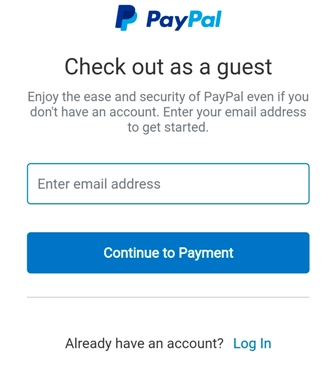
The details you provide to PayPal will not be disclosed to Stock Art NZ.
The NZD amount will automatically be converted and charged in your credit card currency.
If PayPal again asks you to open an account simply press Not now to continue.
After payment confirmation press Return to merchant to get back to Stock Art NZ:
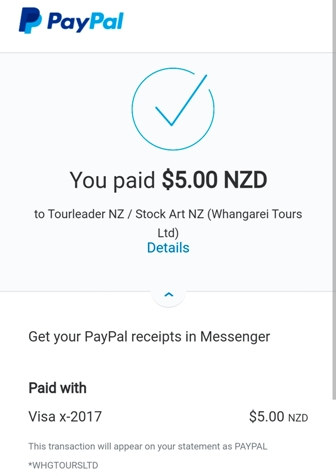
If there is a message about secure connection choose Send anyway, this is due to our older software, the only information transmitted is the ok to proceed with the sale.
Stock Art NZ will then also confirm the payment:
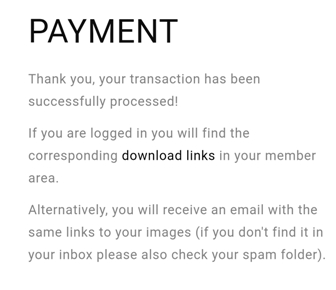
Access your photo/s in the member area under My downloads:
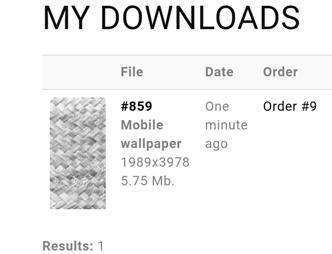
You will also receive a confirmation email - thank you very much for your purchase!